Robotics
- First Tech Challenge (FTP)

Founded in 1989 by inventor Dean Kamen, FIRST® (For Inspiration and Recognition of Science and Technology) is a global nonprofit (501(c)(3)) organization that prepares young people for the future through a suite of inclusive, team-based robotics programs for ages 4-18 (PreK-12). Our programs are suitable for schools or structured afterschool activities and receive support from a vast network of volunteers, educators, and sponsor/donors, including over 200 Fortune 500 companies.Because our programs are More Than Robots®, FIRST participants are guided by a signature set of Core Values to conduct research, fundraise, design, build, and showcase their achievements. Our thrilling, sports-like challenges build their self-confidence and collaborative problem-solving skills and have a proven and lasting impact on STEM learning and interest. Our participants and alumni gain access to education and career discovery opportunities, connections to exclusive scholarships and employers, and a place in the FIRST community for life. - FTC Simulator

An FTC simulator, specifically FIRST Tech Challenge (FTC) SIM, is a virtual environment that allows students to learn and practice programming and robotics skills by interacting with virtual robots, bridging the gap between learning and hands-on experience in FTC. It provides a platform to code and test FTC robots without needing physical hardware. - VEXcode VR
Explore the benefits of VEXcode VR Enhanced
Python language support with Blocks to Python conversion features.
Access to more advanced playgrounds with customizable enviroments for extended learning opportunities.
Create VR Class Codes to manage student submissions. VR Class Codes allow students to quickly send their projects to you via Dropbox or Google Drive.- GearsBot
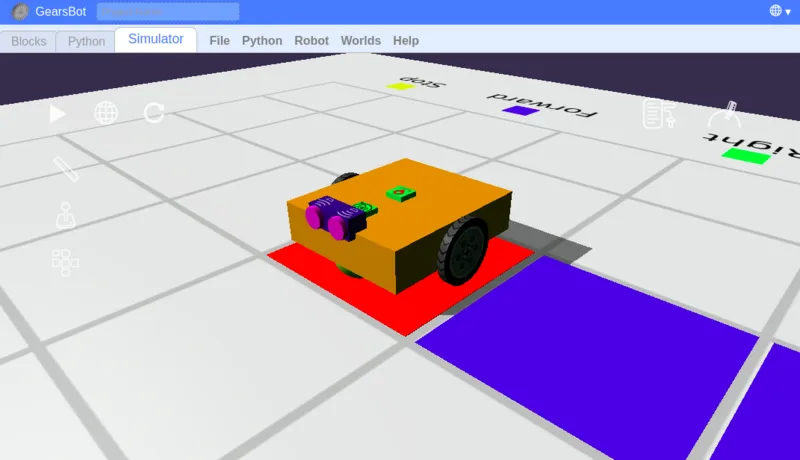
Gears (aka GearsBot) is a 3D Robotics simulator. It supports programming in blocks (…using Blockly), auto-conversion of blocks into Python code, and direct programming in Python (…Ev3dev and Pybricks). The generated Python code can run on both Gears as well as on a real robot with little or no modifications.Gears is easy enough to be used by beginners, but the primary audience is intermediate to advanced users. Some robotics simulator (eg. Vexcode VR and Ev3DevSim) simplifies the physics simulation to make it easier for beginners, but Gears tries to achieve as realistic a simulation as is practicable. This means that just like a real robot, a GearsBot will experience tire slippages and other effects that prevent the robot from travelling straight without the help of a line or gyro. This can make Gears a little harder to use for beginners, but facilitates intermediate to advanced students in learning how to deal with such inaccuracies in their real robots.
- Rocksi – Robot Blocks Simulator
Video 1 : Video 2 : Video 3
WEBRocksi – Robot Blocks Simulator. - Program Virtual Robots using Gears
Hi all. I’m Cort, the creator of Gears, the successor of Ev3devSim. Ev3devSim is a 2D robotics simulator I created to aid in teaching Python for the EV3, but I have found the 2D environment and lack of physics simulation rather limiting. My current project, Gears, is a free and opensource 3D robotics simulator that runs in a browser (no login or accounts required). It is available here or, if you prefer, you can download it from Github and run it on your own server. - Open Roberta Lab and the Roberta Initiative
RPi Image with Open Roberta Lab
Learning to program intuitively in the Open Roberta Lab
The “Open Roberta® Lab” is a freely available, cloud-based, open source programming environment that makes learning programming easy – from the first steps to programming intelligent robots with multiple sensors and capabilities.Minimize technical and technical hurdles
The free platform can be used at any time and without installation effort by any device with a standard Internet browser – regardless of whether it is used on a PC, Mac or tablet. This minimizes the technical and technical hurdles for both teachers and students.Thanks to the intuitive Fraunhofer graphical programming language NEPO, which is spoken in the “LAB“, simple and sophisticated programs can be created in no time at all. Like puzzle pieces, the NEPO programming blocks can be plugged together. - RoboSim – Virtual Robot
RoboSim. Virtual robot. Super Dazzling Experience On 3D Scenes. Intelligent Robot. Innovation of AI. A pad. Facilitate STEM education. - CodeSpace Simulation

Begin your journey into Python programming with our powerful 3D robotics simulator. You’ll complete challenging missions in a virtual environment with realistic physics. Missions teach you the code to control motors, LEDs, and other peripherals on CodeBot. Sandbox mode lets you get creative with unlimited Python coding possibilities. It’s easy to get started with CodeSpace Simulation! - Webots
Webots is an open source and multi-platform desktop application used to simulate robots. It provides a complete development environment to model, program and simulate robots.It has been designed for a professional use, and it is widely used in industry, education and research. Cyberbotics Ltd. maintains Webots as its main product continuously since 1998. - BlocksCAD
BlocksCAD is the graphical, engaging, and effective way to teach coding, where the outcome is improved math & computer science skills.Educator and Administrative Features:- Create classes
- Manage your student’s accounts
- Access and Edit student code
- Download student .stl files for your 3D printer
- Support from the BlocksCAD team
- See how long students spend on their designs
- Lessons provided for grades 3-12:
- Introductory lessons
- Common Core math aligned lessons
- CSTA Computer Science standards aligned lessons
- Create your own custom lessons
- Physical vs. Virtual SPIKE Prime

The Virtual SPIKE Prime robot, just like a physical robot, will perform differently depending on what surface you are driving on (like driving on a wooden floor vs. carpet). The virtual robot will have slightly different values for moving or turning a specific distance compared to a physical robot.
The Virtual Robot Simulation has a built-in sensor dashboard that allows students and teachers to quickly inspect the values the robot sees, speeding up the process of developing and troubleshooting their code.
You will not have to worry about configuring different components on the virtual robot. The virtual robot will already have the correct configurations set to successfully complete each activity! - Carnegie Mellon Robotics Academy
Use educational affordances of robotics to create CS-STEM opportunities for all learners - LEGO Engineering (More Virtual Robotics) and LEGO Engineering Getting StartedVirtual Robots, Brick Emulators, and Simulated EnvironmentsThe LEGO Engineering Design Group Educators (aka EDGErs) are a team of innovative educators with a passion for LEGO-based robotics and engineering that have been selected to provide advice about the content and structure of this site, as well as come up with new ideas to help and inspire other teachers and students. EDGErs have a diverse ranges of backgrounds, and group members work with learners from as young as 3-years old through to adults. Present and past EDGErs include teachers, after-school program coordinators, professional development providers, engineers, and more. We’ve had EDGErs from Australia, Brazil, Bulgaria, Canada, Costa Rica, Germany, India, Mexico, Norway, Poland, Russia, Singapore, Spain, Switzerland, USA, UK, and Venezuela!
- Virtual Robotics Toolkit
 Build
Build
Bring your virtual creations to life! The Virtual Robotics Toolkit can import files created using a number of free 3D modeling tools. Within minutes you can easily import your model into a physics enabled simulation.
Program
Use the official LEGO® MINDSTORMS® EV3 programming environment to write programs to control your virtual robot, just as you would the real thing. If you’re familiar with MINDSTORMS programming, you already know how to use our simulator.
Simulate
The simulator’s advanced physics engine affords an unparalleled level of realism. Experiment with how various physical forces act on your robot, change the friction on the playing surface, or modify gravity to see how your robot would behave in a weightless environment!
Analyze
See what your robot sees, visualize the sensor outputs in an easy to understand way. The Virtual Robotics Toolkit comes with support for a number of sensors including Ultrasonic, Color Touch, Infrared and more! - MakeCode for LEGO EV3

Using MakeCode offline
MakeCode is typically accessed at https://makecode.mindstorms.com/ where create, modify, and run your projects while you’re online. You can can use MakeCode when you’re offline too. Here are some ways you can work with MakeCode offline:
Offline app
The MakeCode editor is available as app which you can install on a computer with Windows or Mac OS. Once installed, the MakeCode Offline App lets you create, run, and download your projects to the LEGO® MINDSTORMS® Education EV3. It works the same as the Web application does in your browser but it’s a stand-alone application that will work when a connection to the internet is restricted or not available.
Web application
MakeCode is an HTML5 web application that’s automatically cached locally (saved to your computer or device) when first viewed in your browser. After the web app has loaded you will have everything you need to continue working without an internet connection. If you decide to add an extension, it’s possible that you’ll again need to connect to the internet to allow the code in the new extension to compile.
- Virtual Robot Simulator and https://www.vrobotsim.online/homepage.html
Virtual Robot Simulator is a simple, easy-to-use platform that allows FTC teams to program and test their robots without access to the physical hardware and mechanisms. - GoCoderz https://gocoderz.com/

Ready, STEM, Code! 3D robots bring coding to life
Award-winning STEM courses that make learning feel like a game! Kids develop hard and soft skills as they play their way through fun bite-sized missions - Firia Labs

CodeSpace Simulation Environment
Learn Python programming in the virtual world with our powerful 3D robotics simulator.
Complete challenging missions in a virtual environment with realistic physics.
Missions teach you the code to control motors, LEDs, and other peripherals on CodeBot.
Sandbox mode lets you get creative with unlimited Python coding possibilities.
No matter your skills it is easy to get started with CodeSpace Simulation! - Pitsco Education
ANYONE, ANYTIME, ANYWHERE ROBOTS
TETRIX® Virtual Robotics delivers an immersive digital and physical robotics experience like no other. Skills in STEM and CS are skills of the future. TETRIX Virtual Robotics provides the curriculum and all the resources you need to deliver meaningful learning at any time, from any place, and at any pace. - RoboMind Academy
RoboMind Academy trains Computational Thinking: an essential 21st century skill. By programming a virtual robot, the student is introduced to logic, automation and technology. Logical thinking is directly connected to solving real world challenges.
- CODEABOT
 Coding and Robotics- beyond what we currently know
Coding and Robotics- beyond what we currently know
In the past, CodeABot has been dedicated to teaching mechanics, electronics, robotics, and coding to kids and teens. With schools now incorporating coding and robotics into their curricula, we seize the opportunity to move forward, beyond what the school curriculum will have to offer.
At CodeABot, we are known for our forward-thinking approach. Understanding the growing influence of Artificial Intelligence (AI) in shaping our world, we are embarking on a bold initiative. We are committing time to not only deepen our comprehension of AI tools but also to seamlessly integrate them into our learning methods and overall business operations. And so for a season, we are suspending the offering of our previous courses, as we refine our focus.
Coderobo
Learn Coding with ROBOTS
Help your kids become the next generation robotics coder.
Robot BLOCKLY
Blockly is a ROS package that provides web-based visualization and block programming tools for robots and drones.
RoboBlockly
RoboBlocky is an integrated learning environment (ILE) for learning math, computer science, science, technology, engineering, and art with robotics. In addition to a large number of math, coding, and robotics lessons and activities, teachers and students can create their own activities. It also allows teachers to manage their classes, add student accounts, assign homework, grade student submitted homework, and provide feedback.